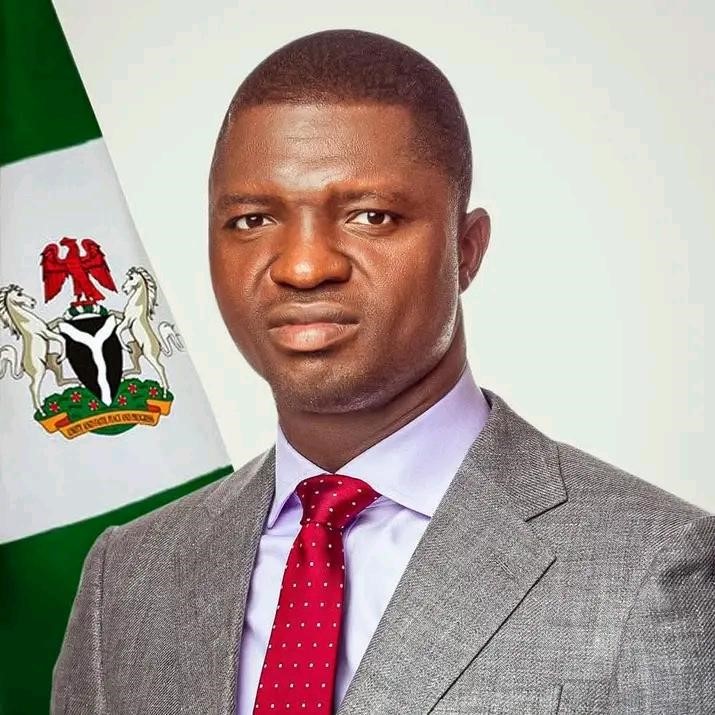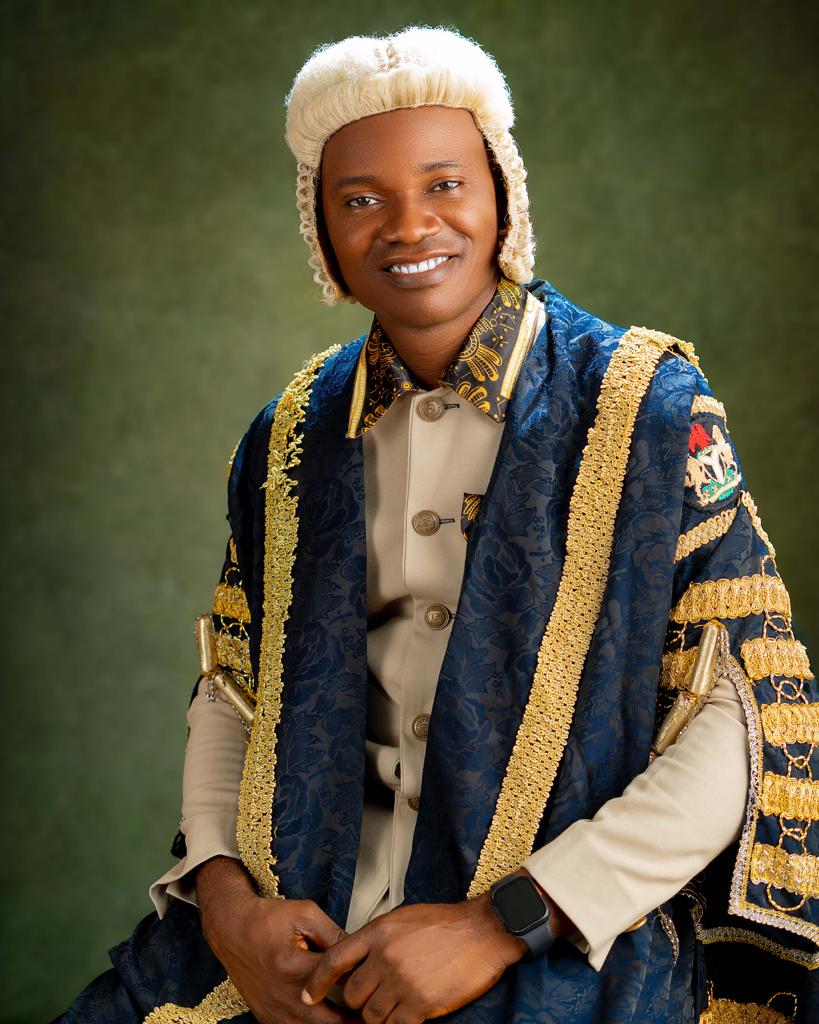BLOG
How to Add an Interested Party to Renters Insurance Allstate
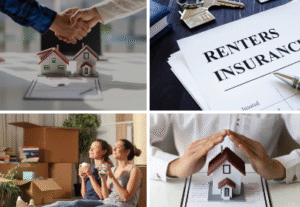
If you’re renting a home or apartment, having renters insurance is more than just smart—it’s often required. But for many tenants, a crucial part of this requirement involves adding an “interested party” to the policy. If your renters insurance is through Allstate, you may wonder how to add an interested party, why it’s necessary, and what steps are involved.
This guide will explore how to add an interested party to renters insurance Allstate, what it means, why it’s important, and how to do it right to avoid coverage issues or lease violations. We’ll also provide you with real examples, policy insights, and links to help you take action immediately
What Is an Interested Party on Renters Insurance?
An interested party—also known as an additional interest—is a person or organization (usually your landlord or property manager) who is notified about any changes, cancellations, or renewals to your renters insurance policy.
They are not covered by your policy and do not receive any financial benefit from it. Their sole purpose is to stay informed about the status of your coverage.
Difference Between Interested Party and Additional Insured
- Interested Party (Additional Interest):
Only receives notification of changes. Common for landlords. - Additional Insured:
Receives some liability protection under your policy, which is not typical in renters insurance.
Pro Tip: Don’t confuse the two. Landlords usually require being listed as an interested party, not an additional insured.
Why Add an Interested Party to Your Renters Insurance?
Adding your landlord as an interested party ensures you’re complying with your lease agreement. Many landlords make it a requirement to maintain renters insurance for liability and property damage protection.
Here are key benefits:
- Keeps landlords informed about policy cancellations.
- Helps tenants avoid lease violations.
- Builds landlord-tenant trust.
- Prevents eviction due to non-compliance.
Overview of Renters Insurance with Allstate
Allstate is one of the most recognized insurance providers in the U.S., offering comprehensive renters insurance that typically covers:
- Personal belongings
- Liability protection
- Additional living expenses
- Medical payments to others
Their policies are affordable and customizable, often ranging from $10 to $25 per month depending on coverage and location.
You can explore their renters insurance offerings at Allstate’s official renters insurance page.
How to Add an Interested Party to Renters Insurance Allstate
Adding an interested party to your Allstate renters insurance policy is a straightforward process. You can do it online, through the app, or by speaking with an agent.
1. Login to Your Allstate Account
Visit Allstate.com and sign in using your credentials.
- Navigate to the policy section.
- Select your renters insurance policy.
2. Locate the “Manage Policy” Section
Click on “Manage Policy” or “Edit Policy.” Look for an option labeled “Interested Party,” “Additional Interests,” or “Landlord Information.”
3. Input Landlord or Property Manager Information
You’ll need to enter:
- Name of the landlord or property manager
- Address of the interested party
- Contact phone number or email (optional but useful)
Example:
Name: John Properties LLC
Address: 1234 Elm St, Los Angeles, CA 90001
Phone: (optional)
Email: (optional)
4. Save and Confirm
Once entered, save your changes. Allstate typically sends a confirmation email and will also notify the interested party.
Alternative Methods to Add an Interested Party
A. Call Your Allstate Agent Directly
If you prefer a human touch or are unsure about the information to input:
- Dial 1-800-ALLSTATE (1-800-255-7828).
- Request to speak to your local agent.
- Provide the interested party’s details.
- Confirm that they have been added to your policy.
B. Use the Allstate Mobile App
The Allstate app (available on iOS and Android) also supports policy changes.
- Download the Allstate Mobile App
- Go to your renters insurance section
- Tap on “Edit” → “Interested Party” and fill in the necessary details
Required Documents or Information
To streamline the process, gather the following before contacting Allstate:
- Your policy number
- Landlord’s full legal name or company name
- Official rental property address
- Your lease agreement (in case verification is needed)
How to Know It’s Been Added Successfully
Once completed:
- Allstate will mail or email a proof of insurance to the interested party.
- You can also download a Certificate of Insurance (COI) from your dashboard.
- Ask your landlord to confirm receipt.
When Should You Add the Interested Party?
Immediately upon signing your lease or before move-in day. Some landlords won’t give you the keys until they see proof.
If your lease is renewing or you switch units, update your policy accordingly.
Can You Remove an Interested Party?
Yes, you can. Navigate back to your policy dashboard or contact Allstate’s customer service to remove the interested party if:
- You’re moving out.
- You’ve switched landlords.
- The lease has ended.
Always ensure that the removal is documented to avoid future disputes.
SEO Tip: Include Relevant Internal and External Links
Here are some links to optimize the blog for SEO and user engagement:
- Allstate Renters Insurance Quote Page
- Allstate Help Center – Policy Management
- NAIC Consumer Insurance Search – For checking Allstate’s license and performance
- U.S. Department of Housing and Urban Development (HUD) – For renters’ rights
- Insurance Information Institute: Renters Insurance Guide
Common Mistakes to Avoid
Adding an interested party might seem easy, but mistakes can invalidate your lease compliance or delay move-ins.
Don’t Make These Errors:
- Listing the landlord as additional insured instead of interested party
- Misspelling the landlord’s company name
- Providing the wrong property address
- Forgetting to notify Allstate of policy changes
- Letting the policy lapse without informing the landlord
Expert Tips for Managing Renters Insurance Efficiently
- Set renewal reminders so your policy doesn’t expire.
- Bundle renters insurance with auto insurance to save up to 25% with Allstate.
- Review your policy annually to reflect changes in valuables or personal property.
- Keep digital and printed copies of your policy and COI.
- Use Allstate’s online tools for easy access to your policy documents.
Real-Life Scenario: Emily’s Experience
Emily moved into a new apartment in Phoenix, AZ. Her landlord required proof of renters insurance with the landlord listed as an interested party. She had a renters policy with Allstate but didn’t add her landlord immediately. Two weeks later, her landlord threatened eviction for non-compliance.
Emily quickly logged into her Allstate account, added the landlord as an interested party, and emailed the Certificate of Insurance. The landlord confirmed and avoided the eviction.
Lesson: Don’t delay. Add your landlord immediately and keep records.
FAQs: How to Add an Interested Party to Renters Insurance Allstate
1. Does it cost extra to add an interested party?
No. Allstate allows you to add an interested party for free.
2. Can I add more than one interested party?
Yes, if your rental is managed by multiple parties, you can add each of them as interested parties.
3. Will the interested party have access to my claims or coverage?
No. They are only notified of policy status changes like cancellations or renewals.
4. Can I update the interested party after my policy is active?
Absolutely. You can add or remove them at any time during your policy period.
5. Is it required by law to add an interested party?
No, but most landlords require it as a lease condition. Failing to do so may result in lease termination.
Finally
Adding an interested party to your renters insurance policy with Allstate is not only simple but essential for responsible renting. By doing so, you remain compliant with lease terms, build trust with your landlord, and ensure smooth communication in case of any policy changes.
Remember, your renters insurance doesn’t just protect your belongings—it protects your peace of mind. So take that next step and add your landlord as an interested party today.
Discover more from Asiwaju Media
Subscribe to get the latest posts sent to your email.
-

 ENTERTAINMENT7 days ago
ENTERTAINMENT7 days agoFrank Edoho Confirms Split From Second Wife Sandra Onyenuchenuya
-

 NEWS7 days ago
NEWS7 days agoMan Heartbroken As Girlfriend Of 2 Years Denies Him During Interview With YouTuber Asherkine At UNN
-

 POLITICS6 days ago
POLITICS6 days agoChristian Asaga Nwali Bags Award for Contributions to Community Development
-

 ENTERTAINMENT7 days ago
ENTERTAINMENT7 days agoNollywood Mourns As Actor And Producer Kayode Peters Reportedly Passes Away In Canada
-

 ENTERTAINMENT2 days ago
ENTERTAINMENT2 days agoShocking! Davido Accused of Secret Dealings That Could Ruin His Career
-

 ENTERTAINMENT7 days ago
ENTERTAINMENT7 days agoUNN Student Becky Breaks Silence, Denies Claims Of Boyfriend Denial After Viral Outing With Asherkine
-

 POLITICS6 days ago
POLITICS6 days agoSenator George Akume Resigns as Secretary to the Government of the Federation
-

 SPORTS7 days ago
SPORTS7 days agoAfonja Warriors Spice Up the Final, Leave Rice Boys with an Empty Bowl
-

 INSIDE NYSC7 days ago
INSIDE NYSC7 days agoOba Elegushi Graces NYSC Cultural Carnival in Lagos, Platoon 4 Emerges Winner
-

 CAMPUS REPORTS6 days ago
CAMPUS REPORTS6 days agoKaduna, SMEDAN Launch ₦1 Billion Fund to Power Small Business Growth
-

 JOBS/SCHOLARSHIPS3 days ago
JOBS/SCHOLARSHIPS3 days agoCall For Applications: SEEDINVEST Acceleration Program For Nigerian Entrepreneurs (Up to N5 Million in Asset Grants + 6-week online Training)
-
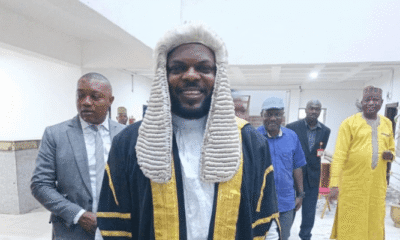
 NEWS2 days ago
NEWS2 days agoPlateau Assembly Elects Nanloong Daniel as Speaker After Dewan’s Resignation